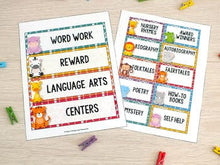Create a beautiful, bright and organized Jungle Safari Themed classroom with this amazing decor bundle. I put together everything you need!
With 30+ resources included plus EDITABLE templates in PowerPoint and PDF format that you can use to customize almost every label and poster, this set will look wonderful in your classroom.
INCLUDES:
1. Editable Calendar Set (PDF and PowerPoint Format, includes yearly cards, month of the year, days of the week, number cards, season cards, weather cards, We have been in school: hundreds, tens, ones)
2. Special Events (72 holidays and special days + editable PDF and PowerPoint templates)
3. How do we get home - EDITABLE
4. 2D Shape Posters (16 2D shapes)
5. 3D Shape Posters (15 3D shapes)
6. Editable Library Labels (PDF and PowerPoint Format, 72 labels included, 2 different sizes)
7. Editable Classroom Jobs (PDF and PowerPoint Format, 60 classroom jobs included, 3 x 3 inches labels, 3 background styles)
8. Behavior Chart Editable
9. Birthday Display Editable (Months, Days and Editable Name Labels)
10. Growth Mindset Posters - Editable (30 Growth Mindset Posters in PDF format, and fillable PowerPoint file)
11. Alphabet Posters Print
12. Alphabet Posters Cursive
13. Daily Schedule Cards EDITABLE (120 labels included + analog and digital clock labels)
14. Editable Classroom Supply Labels with Pictures (PDF and PowerPoint Format, 116 labels included, 2 different sizes)
15. Teacher Toolbox Labels Editable
16. Number Posters 0-20 (simple woodland animals design)
17. Number Posters 0-20 (with clip art: dice, tally marks, counting fingers)
18. Editable Banner In PowerPoint and PDF Format
19. Welcome Banner
20. Alphabet Banner
21. Word Wall Banner
22. Word Wall Letters - circles and squares
23. Word Wall Words
24. Editable Name Plates (21 styles)
25. Color Posters
26. Editable Sterilite Labels
27. Hallway Passes
28. Clock Labels
29. Number Circles (0-100)
30. Number Line 1-120
31. Table Numbers - EDITABLE
PRINTING INSTRUCTIONS:
If the PDF displays correctly in Adobe Reader, but doesn't print correctly please follow these instructions. In the Adobe Reader print dialog, click on the "Advanced" button in the lower left corner of the dialog, and then enable the option labelled "Print as image" in the "Advanced Print Setup" dialog.
THANK YOU!
I really appreciate you purchasing my teaching resources and I hope you'll enjoy using them in your classroom.
TERMS OF USE:
You can reproduce the pages for classroom use only. Duplication for commercial purposes or for the entire school is strictly forbidden.
FAQ
Here’s everything you need to know about being a client.